Games
How to Customize Your Experience in Train Sim World 5?

Key Highlights
- TSW 5 introduces brand-new, graphically enhanced routes like Frankfurt-Fulda, the San Bernardino Line, and West Coast Main Line connecting London Euston to Milton Keynes.
- Players enjoy brand-new features, like Conductor Mode and the “Route Hopping” mechanic, which allow smoother transitions between routes.
- Beginner-friendly tutorials make the game welcoming for first-timers, while enhancements like Free Roam and Scenario Planner offer creative freedom for experienced players.
- Compatibility with previously purchased downloadable content ensures you keep extending your train simulation experience.
- New challenges, roles, and improved weather systems enrich gameplay, delivering immersive journeys through iconic cities and landscapes.
Introduction
TSW 5 is not just another game in the train sim world series. It gives you a chance to try out fun routes and learn how real trains work. You can also take on new roles like conductor mode. If this is your first time playing a train sim game, don’t worry. The training center helps you get started with helpful tutorials. There are also many ways to make the game your own, thanks to lots of customisation features. This new game in sim world is great for both new players and those who have played before. Are you ready to find out what makes this train sim better for everyone? Let’s jump in and see!
Understanding TSW 5
The fifth version of Train Sim World by Dovetail Games brings a smoother training sim. There is a mix of new features for people who know the sim world well, and simple tools if you are new. At its core, the game keeps things easy, but the details and setup help you really get into it. You can feel the train controls and see the real-world look of the places in the game.
This isn’t just a fresh coat of paint. Train Sim World 5 goes deeper by making the weather feel real, adding fast travel, and letting you use more compatible content like rolling stock from other train sim add-ons. If you want to stick to the timetable or just go out and roam, this train sim world finds a good way to blend skill and fun.
Overview of the Game Mechanics
Train Sim World 5 puts focus on realism. It does this by adding core routes such as Frankfurt-Fulda in Germany, the San Bernardino Line in America, and London Euston to Milton Keynes in the UK. These tracks give you both passenger and freight routes. So, you have many ways to try out different timetables and how they work.
Journey Mode in Train Sim World helps new players get started. This feature guides you step by step with training tasks and special scene challenges. It helps keep you busy and learning as you go in the sim world.
If you want more freedom, Free Roam is there for you. Here you can change the rolling stock, make your own path, and enjoy the views with no set route. You do not have to follow any strict timetables. In Train Sim World 5, you get real trains and creative ways to enjoy each route. This train sim is open for many ways to play. With options like london euston, san bernardino, journey mode, and milton keynes, there is something for every person. It lets us explore and make the way we want to play our own.
Key Features and Updates in Version 5
TSW 5 gives players a lot of new things that make the game both useful and fun. It brings in the new conductor mode, so you do not have to stick to just driving. You can now help with things like checking tickets or dealing with bags for passengers. This fresh side to the game goes well with the feeling of being right there in the sim world.
“Route hopping” is another big change. It lets you move from one route to another without going back to the main menu, as long as you have the right connected DLCs. For instance, if you own both Cajon Pass and another linked route, the game lets you switch to the other, fast and easy.
If you want something extra, the deluxe edition of Train Sim World 5 may be good for you. It adds special rolling stock, including the BR 193 Vectron for Germany’s rails and some FlixTrain extras. Along with weather that now looks even better, you get a complete sim world with new challenges and lots of realism every time you play.

Getting Started in Train Sim World 5
Starting out in TSW 5 starts when you pick how you want to play. New players go to the Training Center. Here, you can learn the basics about driving the trains and also get important tips on how to stay safe.
If you are not new to sim world games, you can go straight into Journey Mode or use the main menu. This lets you pick your own settings that match how you like to play. You can move through different routes or try making your own fun scenarios. Train Sim World 5 makes it easy for anyone, no matter if you are just learning or already know a lot about train sim games.
System Requirements and Installation
Making sure your PC meets the minimum system needs is important. This helps you enjoy the sights and depth of Train Sim World 5. You will need at least an AMD Ryzen 1500X if you use lower settings. To play on the highest settings, a Ryzen 5 5600X will be better. When it comes to graphics, an NVIDIA RTX 3070 is good for the best lighting and weather in the game.
After your PC is set up, you can install the base game with ease. Just download Train Sim World 5 from Steam or Epic Games. Make sure you have at least 80GB of free space on your machine.
If you want to do more than just play, you can try the PC Editor beta in TSW 5. The PC Editor lets people make new scenarios and train setups. You do not get stuck with only the ones given in the sim world. For the best and smoothest game on ultra settings, use Full-Screen mode. Also, set Anti-Aliasing to TAA and lock the framerate at 60 FPS. These steps give the game good performance and steady, real looks all the way through each adventure.
Navigating the Main Menu and Options
Accessing Train Sim World 5’s main menu is how you get started with all the choices in this game. In the main menu, you will find settings that let you change how things look and work, with options for things like graphics, how easy it is to use, and changing the controls.
You will notice new roles such as Conductor Mode near the top. This mode comes with easy-to-follow guides, which help any player trying out this new way to play the train sim. There are tabs you can use for free roam or route hopping, so it’s simple to travel between common locations, like the Bakerloo Line’s Paddington or San Bernardino Depot Station.
The settings menu also lets you change the look of your HUD. That is good for players who wish to switch to a simple screen while they play the sim world in a more real way. For new people, the developers have put in player assists. These helps mean the setup will not be too much, even if you are just starting out in Train Sim World.

Customizing Your Setup
In TSW 5, changing how things look and work is not just for show. It is very important if you want to unlock great new ways to play. You can change your controllers and make your own best graphic settings. This is how the ultimate rail hobby gets as real as you want it to be.
Pick the best setup for your system and what you want. Try to make the game run well, even if you have to give up on how some things look. You can boost the sound or change settings fast if you want to switch how you play during the sim world. The game helps you make your train sim world experience fit you, and you will not lose the real feel of it.
Choosing the Right Controller
The kind of controller you pick can change how you play Train Sim World 5. You can use special controller settings in the game, which let you use things like a RailDriver if you want a more real train sim feel.
Still, if you use a regular game controller, you get to use smart modifier buttons. These buttons help a lot for livery designers in the sim world. They make it easy to make new designs without a lot of mistakes, even in Formation Designers. With customisation being important, using your own external controllers gives you more options in hard steps while using Scenario Planner in Train Sim World.
It does not matter if you play just for fun or take it more seriously. Having something like RailDriver adds more to the hobby side of sim world. It can make you feel like a conductor or like you have gone back to the commuter days you always imagined with train sim.
Graphics and Audio Settings for Optimal Experience
Fine-tuning the graphics and audio settings can help you get the best out of TSW 5. You should start with the visual options. Try to find a good balance between how smooth the game runs and how good it looks. This can make places like London Euston and the West Somerset Railway feel even more real.
Audio settings matter, too. Realistic sounds—from the soft hum of the train to the busy noise of commuter services—make your sim world journeys richer. You can use these tools to make sure that every ride in Train Sim World has the sights and sounds you want. This way, you always enjoy a whole new level of fun on every trip.

Beginner’s Guide to Playing Train Sim World 5
Diving into TSW 5 can be fun and exciting, especially if you are new and love trains. When you start, go to the main menu. Here, you will see choices like Journey Mode and the Training Center. These help you get to know the game and learn how to use it.
If you are new, it is a good idea to begin with some popular routes. Try the Bakerloo Line or the famous West Somerset Railway first. These let you feel what train sim is all about. You can also slowly get better at the controls and running the trains in sim world.
What You Need to Get Started
Before you start playing Train Sim World 5, check that your setup works well with the game. The game runs better if you have an AMD Ryzen processor. It is good to use a platform like Epic Games to make installing and updating the game easy. Remember to look for downloadable content. The free starter pack is a great way for new players to get to know Train Sim World. Take some time to learn your way around the main menu. This will help you find what you need and let you enjoy your journey in places like the Bakerloo Line and West Somerset Railway in the sim world.
Step-by-step Guide/Process
Starting your journey in Train Sim World is easy if you follow some simple steps. First, go to the main menu and set up your profile. Make this step about you and what you like. Next, you can look at route selection. You might want to pick the bakerloo line or the west somerset railway.
Spend some time in the training center. This will help you get to know the train controls before you start your first real mission. Every one of these steps is there to help make sim world easy to understand, fun, and smooth. All of this gets you ready for your ultimate rail hobby in the world of train sim.

Step 1: Setting Up Your Profile
Setting up your profile in Train Sim World 5 is the first thing you need to do before you start your rail journey. When you open the game, you will see a menu. This menu lets you change how your character looks and pick your best route. This helps make the game feel your own. You should also choose a username that shows your style and what you want to do in the game. Once you finish your profile, you are ready to try out famous train routes and face new challenges in train sim world. There is a lot to see and do, so get ready for a great time in the train sim world!
Step 2: Selecting Your First Route
Choosing a route in TSW 5 can be a lot of fun. You get to pick from many good options, like the bright Bakerloo Line or the pretty West Somerset Railway. No matter what you pick, there is always a journey that will grab your attention. Every route gives you its own great views and some new things to handle, like dealing with the busy commuter mayhem of the West Coast Main Line or riding freely on the Antelope Valley. Take your time in the main menu to look at all the different routes in train sim world. This way, your first time playing train sim can be something you remember for a long time.
Step 3: Understanding Train Controls
Learning how to use the train controls is important for every person starting out in Train Sim World 5. You need to know where all the controls are, how to move the throttle, and how to use the brakes. This will help you feel like you are really driving the train. Take time to look at things like the in-cab displays and how to turn on conductor mode. Try out new settings and see what works best for you. Doing this will help you get better and let you explore routes like the Bakerloo Line or enjoy the nice views on the West Somerset Railway. That way, you can have a good time each time you play this train sim game.
Step 4: Completing Your First Mission
Getting started with your first mission in Train Sim World can be fun and a bit much at the same time. First, you need to go to the main menu and pick one scenario that you like. You might want to try the busy commuter services around london euston or take a calm trip on the west somerset railway. Watch for the prompts and get used to the train controls, as these help with the whole journey. Enjoy the photo mode and use the live map, as these also make the sim world more interesting and can help you finish your mission well.

Advanced Tips and Tricks
Mastering TSW 5 is not just about playing. It is also about trying new ways to have fun and enjoy the game. You can use the livery designer to make your train your own and to stand out. Try the scenario planner to make challenges for yourself that can keep you excited and interested.
Whether you like to run busy commuter services on the West Coast Main Line or you want a quiet ride on beautiful paths like the San Bernardino line, there is something here for you. Free roam mode lets you go anywhere and find famous trains and places. This is a great way to make the ultimate rail hobby yours in Train Sim World.
Utilizing Advanced Control Settings
Exploring the advanced control settings in Train Sim World 5 can really change the way you play the game. It helps you feel more a part of what is happening. You can use options like conductor mode or the livery designer to make your own train sim world experience. This means every trip down famous routes, like the busy Bakerloo Line or the beautiful West Somerset Railway, feels special to you. Make sure you also set up how sensitive the controls are to your touch. This small adjustment can really help when you go through the sim world and face all the different things that can come up during your travels.
Strategies for Efficient Route Planning
Effective route planning in TSW 5 can make your time in the game much better. Start by using the live map. It lets you see your choices and helps you spot common locations along your routes. Go to the training center, and you will learn more about how different trains work and what challenges you could meet. Try out free roaming or route hopping. This way, you will find new routes and make every trip more fun. It is not only about getting from place to place, but also about seeing great cities and landscapes in sim world.

Conclusion
In TSW 5, the journeys you take always offer something new and different. Each trip has its own set of challenges and fun moments. As you get better at the game, try going on routes like the Bakerloo Line or the West Somerset Railway. There are many other routes to try as well. You can also use the scenario planner and the livery designer found in train sim world to make the game your own. These let you change many things, so every game feels fresh. Take part in this sim world, and make sure you talk to others in the community. Sharing and learning with other people can help make your ultimate rail hobby even more enjoyable.
Frequently Asked Questions
How to Recover From a Derailment?
To get back on track after your train derails in Train Sim World 5, you first need to see what happened. Then, restart the scenario. There may be a “reset train” feature in the game that you can use, so check for it. Look at any error messages, as they can help you understand what went wrong. To keep this from happening again, try to use some tips to stop it before it starts.
These steps work in both train sim world and train sim games. It’s good to take the time to learn how the sim world controls work. This will help you enjoy your game more and avoid future problems.
Can I Play Multiplayer with Friends?
Yes, you can play multi-player with your friends in TSW 5! The game lets you join or start sessions. You and your friends can work together on missions or have fun in sim world as a team. Just make sure your friends are online and ready to join you in train sim.
What are the Best Routes for Beginners?
Some of the best routes for people starting out in Train Sim World 5 are the Sand Patch Grade and Ruhr-Sieg Nord. Sand Patch Grade gives you simple things to do, so you can get used to how the train sim world works. Ruhr-Sieg Nord is well-known for its pretty views and nice places to look at during your drive. The two tracks help you learn in a good way because they have the right mix of tasks and fun. If you are new to train sim, these are great places to start and will make your sim world play better.
How to Access DLC Content?
To get DLC content in TSW 5, go to the main menu in your game. Then pick the ‘Store’ option. You can see all the DLC packs there. You just choose the one you want, buy it, and then download it. After you have downloaded the DLC, it will show up in your sim world game right away so you can use it. Train sim fans will find it easy to get the new packs from the main menu.
Games
How to Become a Pro Skater 3 + 4?
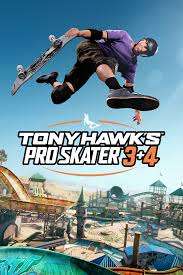
Key Highlights
- Experience Tony Hawk’s Pro Skater 3 + 4, a brilliant combination of the legendary franchise’s third and fourth instalments.
- Discover revamped maps and brand-new parks, including the highly anticipated Waterpark, designed to captivate old and new players alike.
- Master smooth controls that ensure seamless gameplay while pulling off gnarlier tricks and outrageous combos for maximum scores.
- Uncover secret moves, hidden features, and Easter eggs embedded within updated levels.
- Choose from classic playable skaters and new roster additions, available across multiple platforms including Nintendo Switch.
- Unlock the full potential with options like the Digital Deluxe Edition, expanded create-a-park modes, and online multiplayer with cross-platform compatibility.
Introduction
Tony Hawk’s Pro Skater games are known as the must-play skateboarding video games. The new Tony Hawk’s Pro Skater 3 + 4 takes this legendary franchise to the next level. It brings together the fun of the old games and what’s good in new gaming. You get better graphics, new parks to skate in, and classic gameplay that fans love. This game is full of music that gets you pumped and a whole lot more. It will be great for people who have played the game before and those who are new. Tony Hawk’s Pro Skater 3 + 4 gives you good memories and fresh skating moments, making sure the fun of this legendary franchise is back stronger than ever.

Mastering Tony Hawk’s Pro Skater 3 + 4
Becoming a champion in Tony Hawk’s Pro Skater 3 + 4 takes time and practice. This new game keeps the good feel of earlier versions. Old fans of Tony Hawk will notice it feels familiar, while new players will find the controls easy to get used to. You will need to move through each level, linking together grinds, manuals, and flips. This will help you build big combo scores on maps from the past like Foundry and on new maps, like Waterpark.
If you want to get really good at this pro skater game, you should work on timing and coming up with new moves. There are secret areas and new things to do in each run. This makes every game different and fun. You might choose to go after the quick two-minute timer or play for longer in free-roam mode. Both ways will help you get better at skateboarding in the game if you keep playing. Want to find out why people say Tony Hawk’s Pro Skater 3 + 4 is the best skateboarding game out there? Jump in and see for yourself!

Beginner Tips for Success
Getting started with tony hawk’s pro skater 3 + 4 does not have to be hard for new players. The game helps anyone step into skating. The first thing you want to do is learn controls. Get to know how to do basic moves like flips, grinds, and manuals. This is key if you want to get better. With smooth handling, you will be able to move around with no issues. This builds your confidence and makes it easy to practice combos again and again. Begin in areas like Foundry and Suburbia. These spots are good when you start because you can find your flow.
To get better, spend some time learning how the areas work and what your goals are. Try different ramps and rails too. Use these to build muscle memory as you move around each map, like in The Airport. Look at beginner tips that show you how to switch up tricks or keep your balance. This will help you make your career mode much better.
In the end, you should use free-play to practice without having to stress about any time limit. Explore all over each map at your own pace. Find secret move spots and learn about the big challenges before you have to do them in a run. If you get these basics right, you can set yourself up for a great time and success in the skating world with tony hawk’s pro skater.

Advanced Tricks and Combos
Ready to raise the stakes? The advanced tricks and combos are what make the gameplay stand out. When you mix basic moves with harder tricks, you can keep hitting high scores again and again. To get ahead, try to join grinds, flips, and then do a manual to keep combos going for a long time.
Here are some must-know combos:
- Do a manual, then grind, and finish with a 360 flip—this is a great combo for some big scores.
- Use special moves like the Doom Slayer grind together with your main tricks for better control.
- Try elevator combos. This means working rails that go higher, so you keep your grind going without stopping.
Finding new spots to skate is key if you want to find good routes and unused parts of the map. Try out move sets on tall ramps in places like Tokyo to get more air for bigger tricks. You can also do diagonal grinds by moving between areas that connect through rails or ledges, making your next lines better. The Digital Deluxe Edition gives you extra choices, like new moves, more playable skaters, and feature upgrades for stronger play. Pick up the deluxe edition if you want to push what you can do on your board.

Unlocking Hidden Features and Easter Eggs
Every player who has spent a lot of time with Tony Hawk’s Pro Skater knows the real fun comes from secret moves and hidden surprises in the game. Some maps in the remake, like Los Angeles and Cruise Ship, are full of things to find. There are hidden rails, launch ramps you would not expect, and extra goals all over the skatable areas. These new areas make the game even more fun for those who want to test what they can do.
To find these hidden things, you have to check every part of the map. Look out for clues you can see or hear. Sometimes, things like a power-up sound or the way NPCs act will show you places you missed. There is a fun task called “Free Ballin'” in the Los Angeles map, where you knock down basketballs. It gives a good reward if you get it right.
If you want to do better in Tony Hawk’s Pro Skater, it helps to spend time learning secret moves and combos you can unlock in career mode. Nintendo Switch users will notice cool new parts and exclusive Nintendo Switch games that make the game better. These let players dive even deeper into surprises found across the game. The best thing about Tony Hawk is finding what is hidden—so what will you find next as you skate around?

Conclusion
To sum up, getting good at Tony Hawk’s Pro Skater 3 + 4 takes time, effort, and learning how the game works. It does not matter if you are just starting or if you have played for years, the best thing to do is keep playing and try out all the features. There are hidden secrets, fun multiplayer modes, and lots of things to do in the game. So, pick up your controller, get on the virtual street, and dive into the fun skateboarding world of Tony Hawk’s Pro Skater. The more you play, the more your skills will grow. Good luck and have fun skating!
Frequently Asked Questions
What are the key gameplay differences in THPS 3 and 4?
THPS 3 keeps the fast two-minute timer you get in every skate session. THPS 4 changes how you play by moving to open-world missions instead. In the remake of the game, Iron Galaxy makes things work like THPS 3, so you keep the session-based play, but you can change the timer if you want. You can play this game on devices like the Nintendo Switch. If you get the Deluxe Edition, you get more actual play time subject to your choices because it comes with extra content.
Can I play multiplayer in THPS 3 + 4?
Sure! THPS 3 + 4 has online multiplayer where up to eight people can play together. The game lets you play with friends on different systems because it has cross-platform support. To ensure the continued availability of online gameplay, you will need to make an Activision account and have a good internet connection. Build your skate buddies list and enjoy all the game modes together, no matter which platform they use.
Are there any exclusive characters or levels in these versions?
Yes! You will see returning legend skaters and new skaters join the list. The new skaters bring lots of different styles to the game. There are levels with remastered classics and some new parks, like Waterpark. If you get the deluxe edition, you get an enhanced new game with more playable skaters, better park options for you to make it your own, and additional songs. All these updates make the game more fun.
How do I improve my skating skills in the game?
Practice is one of the most important things you can do. You need to spend time learning the controls so you can do secret moves and combos again and again. Playing in career mode will help you get better through set game challenges. Use the free-play and Game Pass options to have practice sessions made just for you. Keep working to make your skills better by using different ways to upgrade and improve what you know.
Action
Take A Journey Through Mystical Landscapes with The Tunic

Key Highlights
- Tunic is a visually stunning isometric action game featuring a courageous small fox embarking on a big adventure amidst intricate puzzles and challenging combat.
- Inspired by The Legend of Zelda, it combines nostalgic elements like a game’s instruction manual with modern gameplay techniques.
- Players unravel mysteries hidden in a ruined land, guided by cryptic symbols and fractured manual pages.
- With its enigmatic storyline, colossal beasts, and golden doors, Tunic offers a truly unique experience in video games.
- Exploration unlocks ancient powers, great treasures, and useful new items to help conquer ferocious monsters.
- Available on platforms like Nintendo Switch and Xbox Series X, Tunic bridges classic adventure with modern challenges.
Introduction
Are you ready to step into a world full of mystery and surprises? Tunic is more than an average isometric action game. It lets you be a small fox out on a big adventure. This game stands out with its good-looking scenes and clever puzzles. The world is strange and broken, but it’s full of hidden treasures and ferocious monsters. The story and play are made for people who loved the legend of zelda style of games. Every place in the game has secrets just waiting for you to find. So, come along, and see why Tunic gives us an experience people won’t forget.
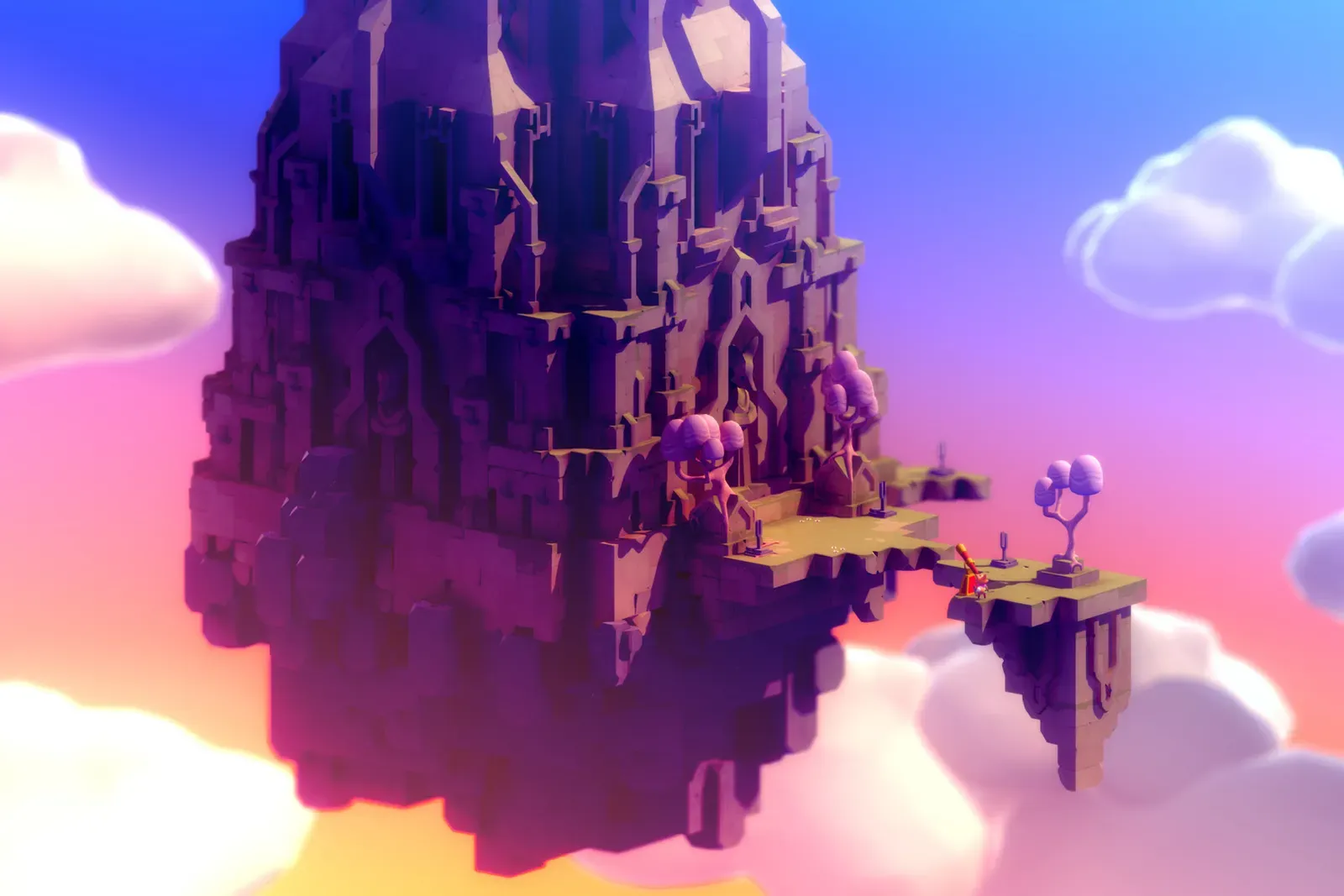
Exploring the Unique Visuals of Tunic
Tunic stands out with a bright, fun art style. This fits well with its sense of adventure. When you move around in this game, it can feel like you are walking through a detailed model. Every part of the world makes you want to look around more. The bright open areas and dark dungeons all look different from each other. Every spot has clear signs that help you as you play.
The style here takes a lot from old games. This helps make every place in the game both useful and exciting. Let’s look more at the artistic choices that make Tunic look special in the next sections.
The Artistic Influence Behind the Game’s Design
The look and feel of Tunic comes from old memories of playing games, much like the early Legend of Zelda days. The game looks playful, almost like a hand-built toy that you would find in a child’s room. It takes many ideas from old game instruction books, too. You can find retro-looking pages in the game, and collecting them is part of the fun.
Each page has drawings, symbols, and notes you can try to figure out. These pages give you incredible power during your adventure. They also make you feel even more connected to the world you are exploring.
The way Tunic puts together its lighthearted look with deep game ideas makes each place in the game full of mystery. You can walk through bright woods or search through old ruins. The visual storytelling draws you in and makes you part of the story. What you see becomes part of how you play, and that’s what takes the experience to a new level for everyone.

How Visual Elements Enhance Player Experience
The way Tunic uses pictures and design draws the player in. It turns walking around in the game into real moments of finding new things. The game has a simple style. This design helps players use what they see to find secret areas, useful new items, and things tied to ancient powers.
- Dynamic Lighting: Makes the game’s places shine and stand out, which lets players spot hidden paths that have ancient powers waiting to be found.
- Contrasting Color Schemes: Use different colors so you know what areas are safe and which ones are full of monsters you do not want to meet.
- Layered Landscapes: With the view set from an angle, players have to look really hard to see all the useful new items quietly hidden from view.
The way Tunic puts together its hand-drawn art and the hard-to-read, always changing book in the game is interesting to see. It keeps players pulled in. By not making you follow a calm straight road, the game’s looks help show you where to go and reward you along the way. It makes exploring feel like your own thing and easy to do. There is always something waiting to surprise you in each area, which makes Tunic’s world with ancient powers and useful new items feel rich and full of wonder.

Unraveling the Storyline of Tunic
The story in Tunic makes you keep guessing as you go. It is like a maze filled with mystery and keeps your own curiosity pulled in. You move through a ruined land that has strange places with secret writings.
During your journey, you meet ancient beings and face colossal beasts. There is a golden door that might lead to great treasure. Much about your path is not clear, but over time, the story slowly gives you more. This mix of mystery and curiosity pulls you on. The next sections will look deeper into Tunic’s puzzling plot.
Key Plot Points and Their Significance
Tunic’s story is built on important moments that slowly show a world made by old fights and secrets. At the center of it all is a small fox. He moves through old ruins that once belonged to ancient beings. In this game, your own curiosity inspires you to look around and figure things out. You don’t get all the answers at the start.
In the early part of the game, the goal for players is to find pieces of special relics. Each relic is placed in important spots watched over by colossal beasts. These relics are important because they help you open new treasures and see small parts of the game’s hidden story.
You will find a big surprise tied to solving the language that is found in the game’s manual and out on the land. The game asks you to look hard at signs, know patterns, and slowly put together what happened in the past. The journey through the game is deeply linked with how much you get to know its mystery-filled worlds. In Tunic, what you find makes each part of the story more meaningful. You are left excited to get back and look for even more secrets.
The Role of Mystery in Engaging Players
Mystery is all around in Tunic. From your first steps in the ruined land to finding the golden door, you will feel the urge to question, explore, and try new things. This makes the game fun and keeps people coming back. Not many adventure games can give the same sense of wonder.
The world is made to be unclear on purpose. There are cryptic manuscripts and hidden paths. They are there to make you think and look for what they mean. This part of Tunic uses your curiosity. You get to go past what is not clear, and get rewards that feel like you really earned them. Here, the mystery is not something that sets you back. Instead, it invites you to be part of the game even more.
Even after you beat ferocious monsters or collect powerful items, there are still questions in your mind. The game talk about ancient powers and other old truths. These things stay after your first playthrough, so the game does not get old fast. It makes you want to come back for more. With smart design, Tunic shows how having mystery in a game can be much better than telling you everything directly.

Conclusion
In the end, Tunic is a game that really grabs your attention with its strong look and deep story. It invites you into a dream-like world. The way the game looks is made from many ideas put together. This gives you a place you want to be in and shapes every part of the player’s time in the game. As you go along the nice-looking roads and paths, each story point and hidden part makes you want to get more into it. It is about both the play and what you find along the way. No matter if you play many games or you are new, Tunic has something for all of us. So get ready to play and jump into a world full of wonder and adventure. There is so much to see and find here waiting for you. Don’t let this chance pass by—try Tunic now!
Frequently Asked Questions
What makes Tunic different from other adventure games?
Tunic mixes the old charm of classic Nintendo Switch games such as The Legend of Zelda with some new ideas. There are mystery-filled manuals, tough fights, and gameplay that gives a bird’s-eye view. You can get it on xbox series x and on pc too. The game lets you explore, solve tricky puzzles, and get lost in a strange world. All these things work together to make the adventure feel special and fun.
Action
The Story Behind Red Matter 2 VR: A Narrative Journey

Key Highlights
- Red Matter 2 VR builds upon its predecessor to deliver an ultimate VR adventure filled with Cold War intrigue and a dystopian space setting.
- Players step into the shoes of Sasha, navigating retro-futuristic environments across the solar system to uncover secrets of the mysterious red matter.
- The game introduces intuitive control mechanics, puzzles, platforming, and combat, promising a fully interactive world with engaging gameplay.
- Enhanced visuals and immersive audio make this sequel unforgettable, pushing VR graphics to near-PC levels.
- The storyline incorporates logic puzzles, ethical dilemmas, and emotional connections to maintain a thrilling narrative journey.
Now that the highlights have set the stage, let’s dive deeper into what makes Red Matter 2 VR a compelling sequel to the original.
Introduction
Red Matter 2 VR is a big step up in the world of virtual reality gaming. Vertical Robot brings an ultimate VR adventure to you, set in a Cold War world with a retro-futuristic style. In this fully interactive world, you get to solve puzzles and explore space stations that seem to go on forever. The experience is very real, and you feel like you are there. The game mixes platforming, stories about what is right or wrong, and mystery-driven gameplay. You travel to the far reaches of space looking for answers. If you want a new and exciting story in VR, Red Matter 2 VR is one that you should try. It gives you a whole universe to discover.

Exploring the Storyline of Red Matter 2 VR
The story in Red Matter 2 VR picks up after the first game and takes you deep into Soviet-themed Volgravian bases. In this game, set in a cold war area, you explore a dark world with lots of secrets. The far reaches of space turn into the place where you deal with tough choices and meet strange powers, all linked to the risky red matter.
This story stands out because it mixes exploring the world with real mind games. You play as Sasha. With the help of your hacking tool and by solving logic puzzles, you have to find vital information about red matter. Get ready, because you will test both your thinking and your morals when you see just how scary Volgravia’s experiments can get.
Key Plot Points
The story in Red Matter 2 VR begins right where the first one ends. You, as Sasha, are an undercover operative. You wake up on a lunar base. Things start tough. You get a distress call from a friend, and that sets you off on a quest. You must explore space stations, find secrets, and deal with Cold War-inspired futuristic technology. The game asks how far a nation—like Volgravia—will go to win, and makes you think about what those choices mean.
Volgravia’s hold can be seen everywhere in the game. The world is full of fear and secrets. The lunar base looks like something out of a retro-futuristic Soviet setting. There are old posters up, and strange experiments take place all around you. On your trip, you follow more than clues. Hidden dangers of the red matter make your journey scary in new ways.
The choices you make matter. Ethical problems come up with the gameplay, turning this into a gripping story. As you dig deeper into the truth, things get less clear. Volgravia’s leadership may not have good intentions. The setting mixes theft and suspense with Cold War ideas. In this VR game, every moment keeps you hooked.
Character Development and Interactions
Sasha Riss is the main character in Red Matter 2 VR. When you play as her, you get to feel her strength, curiosity, and drive to find the truth. She talks with Beta, her friend from Volgravia, through a radio. These talks give the game a real, human feel, even when you are going through empty space stations.
Sasha makes her way through the different places in the game by making smart choices. As a player, you use logic puzzles and different tools to find some of Volgravia’s deepest secrets. The story lets you make choices that really matter. When you translate text and look for clues, it helps you get into the world even more.
There is a sharp contrast in the game between Sasha’s human side and the weird, otherworldly things that the red matter causes. Sasha keeps going, even when things get tough or confusing. This makes you care about her mission and her desire to let the truth come out.

In-Depth Analysis of Gameplay Mechanics
The gameplay in Red Matter 2 VR stands out because there is a mix of hands-on actions, logic puzzles, and fighting. Players stay in the action, as there are things to touch and fun logic puzzles to solve. The team at Vertical Robot has made sure the controls are easy to use, and the great UI design helps you with the toughest tasks.
Using the jetpack brings a whole new way to play, letting you move around and find hidden things. The game also adds combat about halfway in, which keeps things fresh and moving forward in the story. If you enjoy helpful controls and immersive gameplay in VR, Red Matter gives you plenty of chances to find new places and enjoy learning as you go.
Puzzles and Challenges
Red Matter 2 VR offers logic puzzles that are both clever and easy for most people to enjoy. The puzzles fit right into the story, so players find joy in solving them as part of moving forward.
- In the game, you will face environmental puzzles, where you need to spot hidden clues so you can open safes or find new paths.
- There are also hacking tools. With these, you have to think carefully, as these puzzles help you unlock terminals and gather vital information.
- You get to use a jetpack too. This adds movement and a real sense of being in the game world.
Vertical Robot has given Red Matter an intuitive control system. This helps you enjoy each discovery without getting stuck. With great UI design, the puzzles do not feel dull or tiring. Instead, they push the story along in fun ways. The different types of challenges make every place you go feel new and interesting.
Progression and Rewards System
Progression in Red Matter 2 takes you from looking around to facing new challenges. The rewards in the game are closely connected to the story, so you need to pay attention to every little thing. When you solve the puzzles, you do not just open up new places—you get closer to knowing the secrets of Volgravia, one step at a time.
The gameplay in Red Matter 2 pushes you to explore by hiding hints around the world for you to find. When you translate tough posters or put together logic puzzles, you get more than just rewards. You also learn more about the wild power of red matter.
Using Sasha’s tools well makes the game feel good to play. You will use these tools for both fighting and solving puzzles. Skill and good game design help to make every part of the gameplay flow well and feel fun. The more you go, the more you feel pulled in by the story and action.

Enhancements in Visual and Audio Effects
Vertical Robot does great work with the graphics and effects in Red Matter 2. The team pushes both Meta Quest 2 and PlayStation VR to what they can do. This sequel gives people environments that feel very real. You get to see Saturn’s big rings and also feel closed in inside a moon base. The textures and looks in this vr game really stand out, setting a high bar for other games to follow.
Red Matter 2 also has an amazing soundtrack and voice acting to go with the visuals. The sound design in the game makes every moment matter more. You hear Beta’s helpful words along with music in the background, and each sound adds more to the experience. This helps the game feel even deeper and draws you in from start to finish.
Red Matter, made by Vertical Robot, is a sequel that sets a new standard in vr graphics for PlayStation, Meta Quest 2, and other platforms.
Graphical Upgrades from the Original Game
The jump in graphics in Red Matter 2, when you look at the original game, makes it stand out. It’s now close to what you see on a PC VR. In the game, the retro-futuristic Soviet look is strong because there are better reflections, more particle effects, and the environmental textures are now in high resolution.
Every building in the game shows this change. The big Volgravian bases and the mining outposts all look just right. Lighting and shadows are better, too. All this gives you some of the most immersive VR graphics you can see. When you move from tight indoor areas to the big space scenes, like Saturn’s rings, you really feel how wide and open space is in Red Matter 2.
There is no detail missed by Vertical Robot. You will find that you can touch or grab things that show off lifelike textures, and this gives you a feeling of immersion that is not found in the original game. Smooth, optimized rendering takes out rough or jagged edges, so everything looks polished and clear as you play.
Soundtrack and Voice Acting Contributions
The music in Red Matter 2 adds a lot of tension and emotion. It helps create a strong bond with the game. The soundtrack takes ideas from famous sci-fi themes, mixing old and new sounds. This combination brings both nostalgia and a sense of excitement about the future.
Beta’s voice acting really stands out. Every spoken line helps draw players into the story. As the main character Sasha learns more about Volgravia, each sentence matters. The sound effects—like creaking doors and warning alarms—make the suspense and action feel real.
Vertical Robot has layered great sounds with deep music to give players an unforgettable experience. The way all these sounds work together makes you feel part of every reveal and mystery in Red Matter 2. This careful audio work shows how much the team cares about drawing people into their world.

Conclusion
In the end, Red Matter 2 VR takes you on a deep story journey. It builds on the last game and brings in new gameplay and amazing sights and sounds. You will find a good mix of story exploring and smart puzzles, which makes it fun from start to finish. There is a real feel in the way you see and talk to the characters, so every part really means something. When you jump into this well-made world, you should take time to see the art and care put into it, not just the gameplay itself. If you want to see what the red matter universe in VR has for you, get your headset and get ready. You are in for a time you will remember.
Frequently Asked Questions
What Makes Red Matter 2 VR Different from Its Predecessor?
Red Matter 2 VR builds on the first game by adding jumping, fighting, and better visuals that look as good as some pc vr games. The sequel uses new controllers to make gameplay easy and natural. These changes, along with its updated story, make red matter one of the most immersive vr games out there. The experience is now deeper and lets you get into the story more than with the predecessor.
-

 Uncategorized8 months ago
Uncategorized8 months ago10 Must-Have Euro Truck Simulator 2 Cabin Accessories
-

 Uncategorized10 months ago
Uncategorized10 months agoEpic Battles Await in “Warhammer 40000 Gladius Relics of War”
-
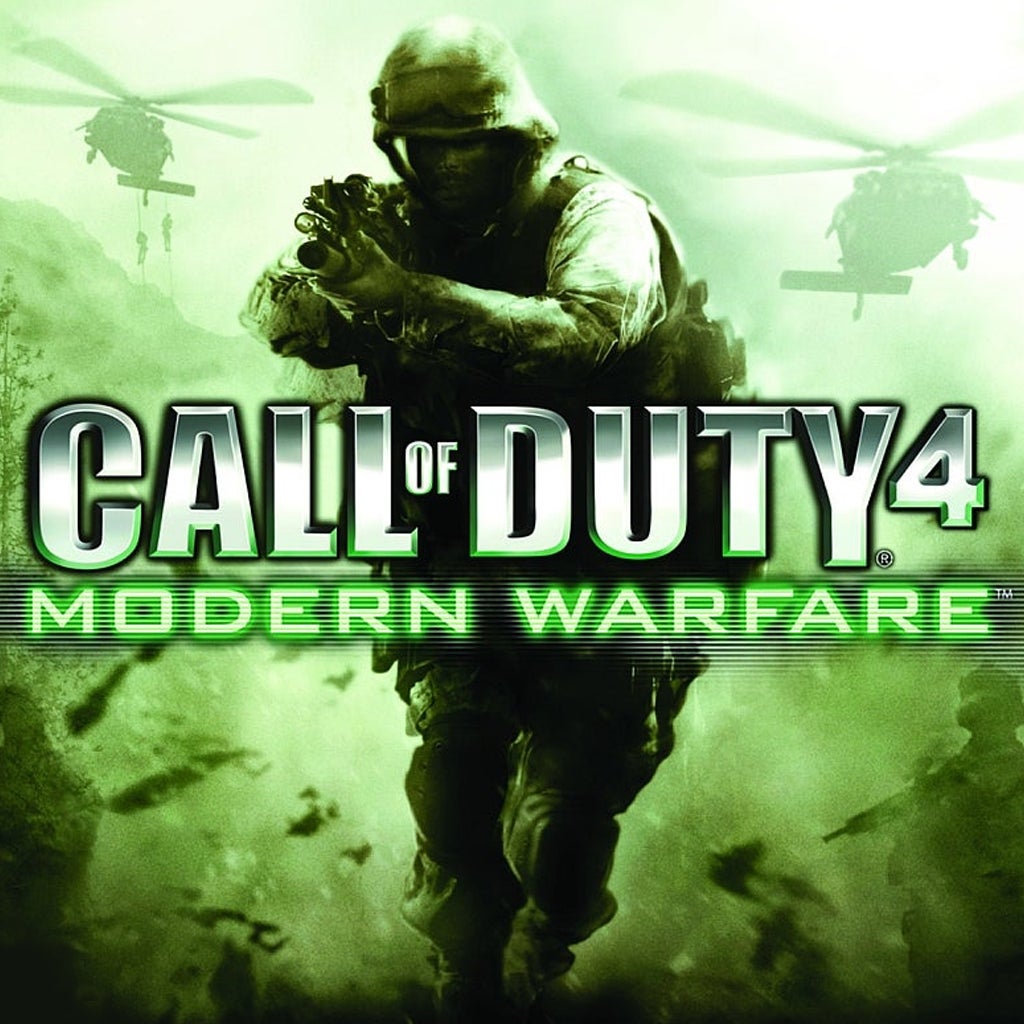
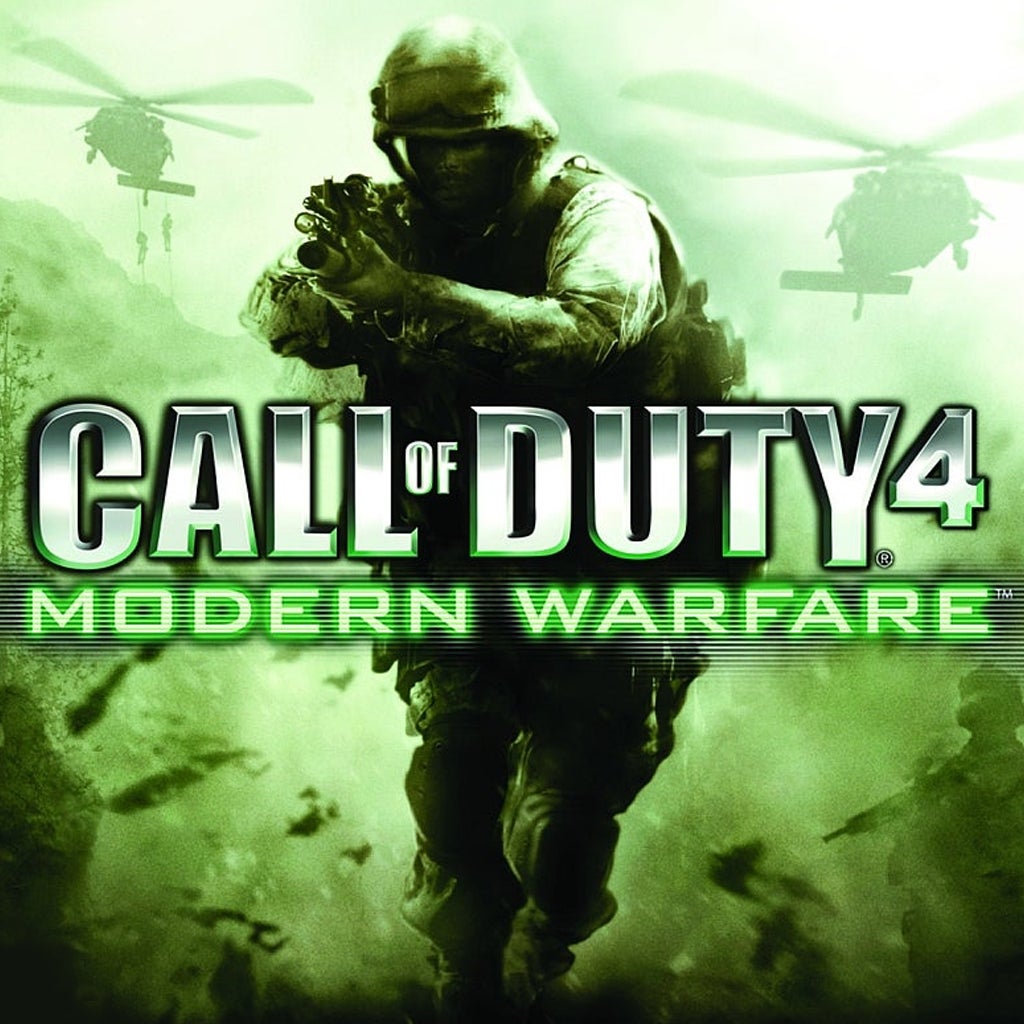 Uncategorized9 months ago
Uncategorized9 months agoCall of Duty 4 Modern Warfare Tactics: Proven Success
-

 Uncategorized10 months ago
Uncategorized10 months agoAchieve Stardom in The Sims 4 Get Famous
-

 Uncategorized9 months ago
Uncategorized9 months agoExplore World of Warcraft: Shadowlands Base Edition
-

 Uncategorized9 months ago
Uncategorized9 months agoHyper Light Drifter: A Visual Journey Worth Taking
-
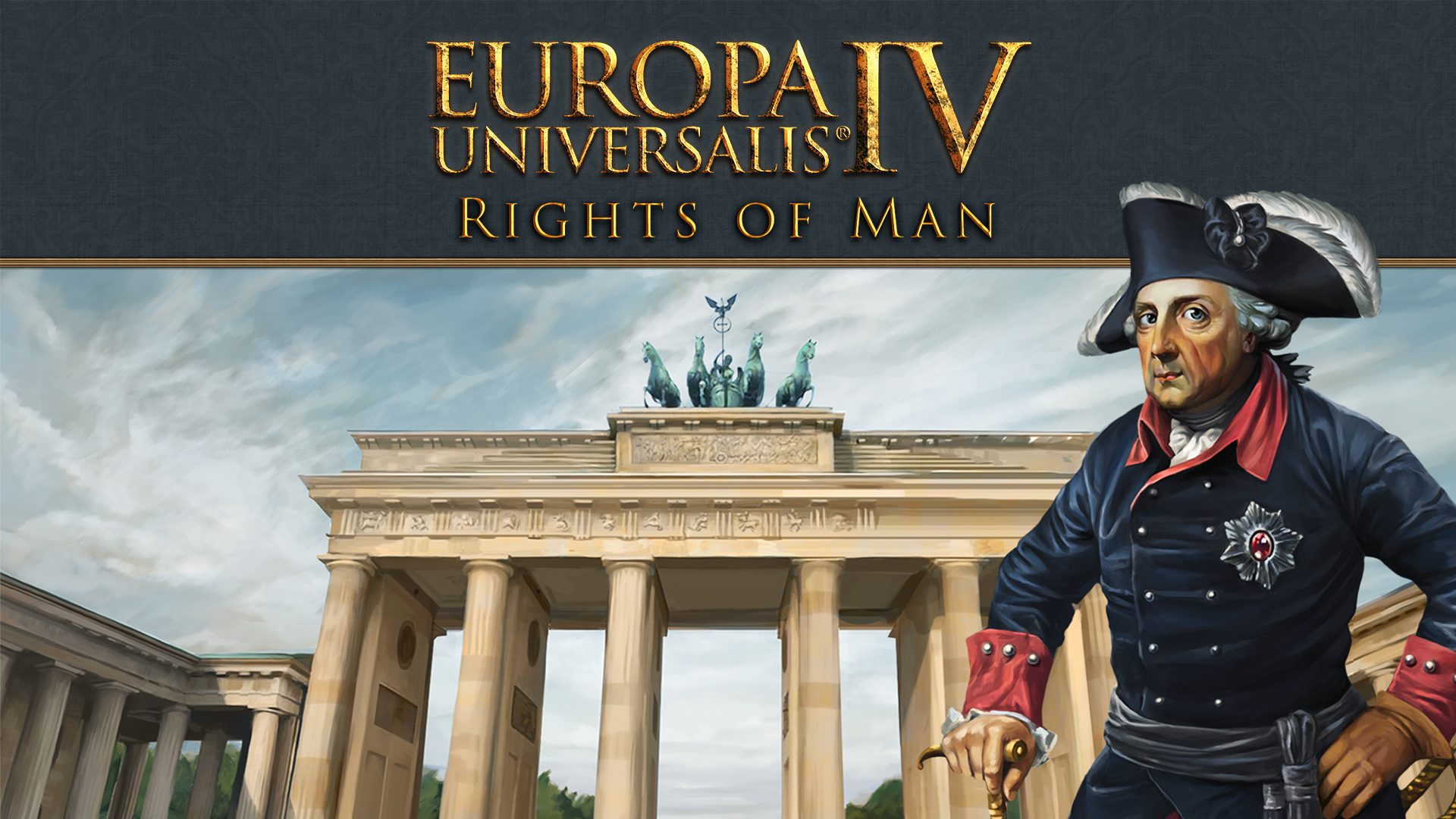
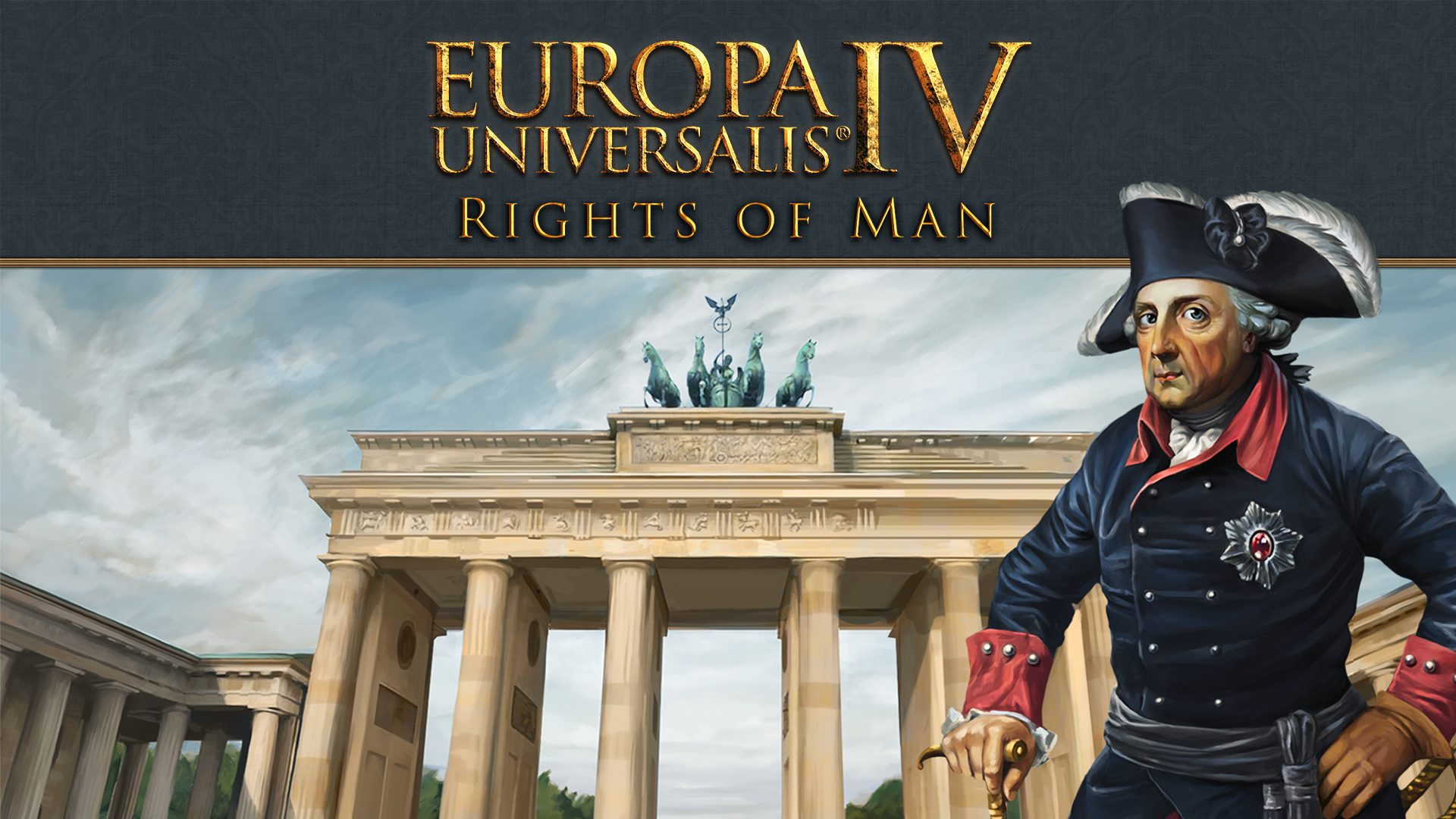 Uncategorized10 months ago
Uncategorized10 months agoGet to Know Europa Universalis IV Rights of Man
-

 Uncategorized9 months ago
Uncategorized9 months agoHow Effective is the Fortnite – Batarang Axe Pickaxe?

